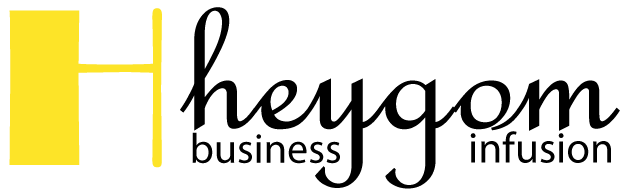We’re all walking around with loads of personal information stored on our mobiles, but many of us haven’t taken the necessary steps to try and keep it secure from data thieves. Follow this guide to keep your account details safe.
Screen Locking
Take the time to set the most secure locking mechanism on your phone and make sure that you set a screen lock password, PIN or fingerprint or facial recognition unlock.
The most secure way is by using your fingerprint, followed by a password, pin, face unlocking and then a pattern. Of course, passwords which are longer and include a combination of letters, numbers and symbols will be harder to crack.
App Locking
An extra security layer is easily achieved by locking your apps – certain apps allow you to set separate passwords and PINs. It’s also a good idea to log out of any apps which use personal information.
Extra Security Software
Consider using a VPN, which lets you connect through a private network which is more secure.
You could use a multi network data SIM, as these can also include extra security features such as malware scanning and phishing prevention. These SIMs are becoming more popular and are available from several retailers such as Lister Communications.
You can also use an antivirus app to prevent any malicious software that hackers might use to try and get hold of your personal information.
Don’t Use Public Charging Points
While these can be very handy, using public charging points and public Wi-Fi when you’re on the move or socialising makes it easier for your information to be stolen. When using a public Wi-Fi network, it’s best to have a VPN installed, as although a public charging point might seem safe, the connection can transmit data which can lead to what is known as juice jacking.
Regularly Update Your Software
Software updates can be annoying, but they are not simply for cosmetic purposes, as they usually contain bug fixes which improve the security of your device.