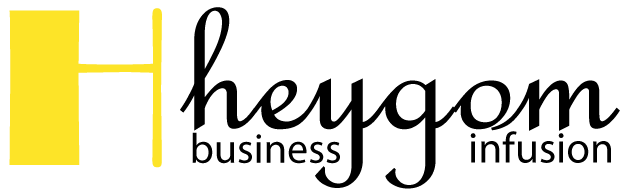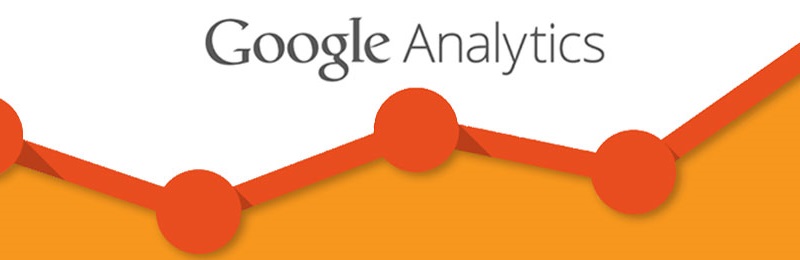Ok, track conversions of an e-commerce site is easy. Just trace the store right? Well, it’s not quite that simple, but I will speak of this in another article.
If we have a site in which we do not sell our products directly, or blog content, what should we draw with Google Analytics? Good question.
We assume that with Google Analytics you can track almost everything. And it is important to trace events and objectives in our website for three reasons:
- It is good to keep track as much as possible of the client actions
- With data collection can we make comparisons with the past and understand what we are improving our return on investment
- Besides the main activity for conversion (leads, contacts etc … request) there are micro conversions that can help us understand if our site is interesting for users, how they interact with our content and what can we improve
I then imagined that a business owner or marketing manager will face a lot of questions on their site, such as: are converting? How many people actually read the content, they see my contacts? etc …
Here you should track what your site to answer these questions:
- How many people contact me from my website?
- My Content is downloaded?
- My content is viewed and read?
- Somebody watch my videos?
- How many users have signed up to the site or newsletter?
- Users interact with my company?
- Users navigate on my site?
- Users use the tools of my site?
How many people contact me from my website?
For an asset that does not sell online it is important to keep track of all contact requests are made through the site as:
- Sending mail through the form present in your site: Track the sending confirmation page of e-mail as a Google Analytics goal or in the absence of a page you insert a javascript call to developers to be able to trace the sending of e- email
- The number in the phone business: You have made your clickable phone number provided in the footer or on the contact page, right? Well, then why not track who clicks on it and maybe call you mobile
- Click the e-mail: Even your e-mail will be clickable guess, that is the same as what has been said above
What can you do with this data? You will see what they have seen and read the users who have decided to contact you, by which channels are coming to your site (company, search engine optimization, paid listings), in short, that content and marketing strategies They are wearing contacts and act accordingly, possibly amending your investments.
A tip offline: You ask your switchboard where they got the contacts customers who call you, so you also know who sees your phone number on the site, do not click, but you called the same.
Actual case: We have implemented for our client in the tourism industry all these solutions noticing after a month of data collection that paid traffic from Facebook was carrying many more contacts (both in terms of emails sent through forms that clicks on the contacts) traffic to AdWords payment. Decreasing the percentage of investments in AdWords, and increasing it in Facebook the customer could receive more contacts by spending the same budget.
Crossing the public data we realized, also, that users prefer directly from the mobile to call the company rather than fill out a form, then we recommended to make the phone number more easily accessible and clickable mobile, after this change the calls increased by 15%.
The content is downloaded?
In your site, are downloadable catalogs or other content that the user can download? Download any track:
- Click on the button / download link: If your resources are available for download directly from the site by clicking on a button or link track these clicks as events in Google Analytics.
- Click PDF link: If your PDF resources are downloaded through a browser window, you can create an event equal to the previous click to use the resource.
What can you do with this data? You can actually see if your catalogs and content are viewed and downloaded by users and what “work” better. You will change accordingly the buttons or invitations to download with the ones that convert more.
Actual case: for a manufacturer of tools for building customer we could analyze which of the catalogs that you put a lot of energy in graphics and content actually were not downloaded by users who preferred the cards produced, probably to file heaviness issues.
The customer was able to save a lot of investment in graphical focusing only on product sheets with net savings.

My content is viewed and read?
If for you, and your business, the contents are important I suggest you track:
- The views on strategic pages: How to track Google Analytics goals the view from the users of pages for you strategic (e.g. the page “contact us” pages or to request advice or become a sponsor of your blog)
- Reading of the articles until the end: You can track events like the scroll to the end of the page (so in theory article read, or at least last until the end) or a view from your page that more than a few minutes hard
- High bounce rates: You can draw with the Google Analytics Event users who leave your site after viewing only one page / article
What can you do with this data? You can finally know if your content is read and how far you can of the considerations: if my users read on average up to 50% of my articles is not better them shorter?
With the data on the bounce rate and the reading of the articles, you can segment your users and find out for example, from where they come from users who do not read the article to the end and leave right away from the site, probably because they expected a different kind of content. Display with which traffic channels come to your site these users and “correct the roll”: the problem may be for example an AdWords ad or Facebook unclear or target incorrectly.
Actual case: a local company that operates in the textile sector has turned to us with a problem: very invested in AdWords but without getting conversions on the site. By analyzing Google Analytics data, we realized that AdWords carried traffic “not quality” with a high percentage of bounce and short residence times on the site. Further crossing data we noticed that users came from all over Italy and not only from the region in which our customer, because geographically targeted incorrectly.
We thus advised to locate advertisements for the area of competence so noticeably conversions.
Somebody watch my videos?
If the video you have entered your site via YouTube or other video player you can track:
- Interactions with video: You can create events in Google Analytics that are launched to the Play and Pause of a possible video
- To what extent are seen videos: You can also track the extent to which users can see the video, you can, for example, you can know when users see at least 75% of video
What can you do with this data? You can figure out which of your videos “work” more and to what extent users stop looking at them, so you can modify the content accordingly. For example: if a video is stopped after a few seconds, maybe it is not clear from the start, or talk about topics that do not interest your target. Instead: If a video is stopped before the end, but is seen, with 75% maybe is interesting but too long, try to make it shorter but on the same topics.
Actual case: a customer in the education sector has produced videos to advertise where he finally entered a “Call To Action”, that is an invitation to contact the company to request a training course. However, analyzing the data we found that conversions arising from the videos were very few and that the videos were probably too long for a very small percentage of users reached the end (100% of video watched) which was attended by the CTA.
We then advised to decrease the length of the video, noting suffered an increase in conversions.
You may also like to read another article on heygom: 6 Tools and software for the management of social networks for your e-commerce
How many users have signed up to the site or newsletter?
If your site allows user registration, or registering for a newsletter should plot these events:
- Register a new user: Trace the final page of your user registration process as Google Analytics goal or lack of a specific page you insert a javascript call to developers to trace it
- Deleting a user: It can also be interesting to trace the possible cancellation of a user, do not you think? The same procedure as before, traces the final page of the process of erasing or you insert a javascript call by developers
- Newsletter subscription: Always through the confirmation page called javascript
- Cancellation from the newsletter: The same principles apply in a user cancellation
What can you do with this data? For sure you will have a management that will tell you who you are writing to your newsletter and when he did, but by tracing the registration from Google Analytics you will know from that traffic channel originate users who subscribe to newsletter, in that page and that content you’ve convinced them to enroll etc … you can then further profiling your database of contacts and improve your content accordingly.
Actual case: analyzing data from a customer with a blog devoted to technology we noticed that a type of content (when it came to smartphone) “induced people” much more, other content, users to subscribe to the newsletter to stay updated. We have therefore recommended, with success, to increase the content dedicated to smartphones to increase the contact database.
Users interact with my company?
If you entered the site your social contacts and the ability for users to share your content on social, track these interactions:
- Click on the company: Track clicks on links / buttons that lead your company on the site. So you can see how many users will become your followers in social enterprise
- Shares on the company: Your content is shareable on social through specific buttons? Track your shares through clicks on the buttons
What can you do with this data? Display such content and pages convince users to follow you even in the company to stay updated about your business and what content they have a viral effect thanks to the company shares. If you find a “gold mine” of content that interest you and like your users, continue to “beat” on that!
In addition, you will understand which company is the most used to share your content, and the most used by your target audience, and you can invest more resources.
Actual case: we have noticed that the articles “How To” for a customer in the food world producing shares and did talk about the company in social, we therefore advised to invest in this type of content, with excellent results from the motor traffic search.
Users navigate on my site?
Ok, users visit your site, but also sail? What paths undertake? Track these actions:
- Click on the main menu items:You can track clicks on the items on your main menu, so you’ll know what are the most clicked items and paths that engage users from one page
- Internal investigations: Have a search form on your site? Track research of your users, you can make Google Analytics to keep track of searched words
- Click internal links: In your articles or in your pages insert links to other content on your site, such as a “contact us” button on each page? Track clicks on these links
- Click external link: Insert links to external sites on your site? Maybe for partnership or just to recommend content for you useful, want also track clicks on these links so that users know how many ports to external sites
What can you do with this data? Tracking clicks on the main menu you will see if the shade of your main menu functions, for example: there are rumors too “profound” that the user does not come easily, and consequently do not click. Try reviewing the rigging of your site.
If you draw internal research you’ll know what people search for on your site, thus you will know what is not clear in the presentation of your site. If I have to look for content via search form means that I can not access it easily through the navigation menu. Also, if a search is very frequent you think to link the content that concerns him directly on the home page,
Actual case: We analyzed the internal research data for an e-commerce technology products and we noticed that he was sought after a specific product that e-commerce sold but not advertised enough. Advising people to make clear the presence of the product (for example, through a banner on the home) we have achieved very good results, greatly increasing product sales.
Please note that only a few users make the “effort” to find the product in the appropriate form, most if it can not find it easy to prefer to go to the competition.
Users use the tools of my site?
Give your users the tools in your site? For example, the calculation of the quote for your services? Or the map with your shopping? Track the use of these tools:
- Use of the tools: You can run an event in Google Analytics every time your instrument is used
- Map of the stores or other types of filters: Track the searches you make users via maps or filters that you put to them
What can you do with this data? You can figure out if you put the tools available to your users are actually useful, or if it should be improved in their usability. In addition, tracing searches or filters used in your site, you’ll know for example where there is a demand for your store.
Actual case: a chain of our customer’s stores when deciding where to open a new store also looks this data (the research of nearby shops in their city) together with organic searches (brand + towns)
Here, it’s all, I hope with this article I’ve given you something interesting to track and better analyze the data that you can provide your site.